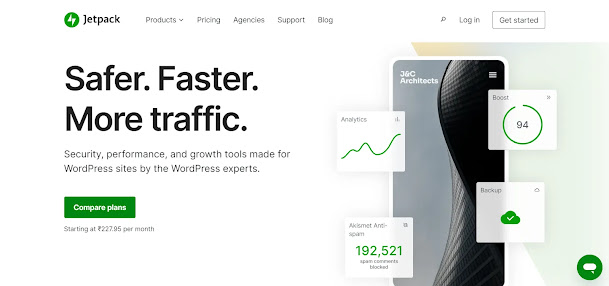Did you know that over 90,000 hacking attacks are attempted on WordPress websites every minute? With such alarming statistics, it's clear that website security should be a top priority for every WordPress user.
Fortunately, the WordPress community has responded to this challenge by developing a wide array of security plugins that can help fortify your website's defences.
In this blog post, we will explore the Best WordPress security plugins and uncover the most effective options. Whether you're an experienced WordPress user or a beginner taking your first steps, understanding the importance of website security and utilizing the right tools is crucial in maintaining a safe online presence.
Before we dive & discover the Top WordPress security plugin list in 2023, the first question that comes to mind is, Do we really need a security plugin for a website?
{tocify} $title={Table of Contents}
Do we need security plugin for a website?
check out CMS detector website
Check out Wordpress theme and plugin detector
Hiding such Details is very Important for Avoiding the threat of being hacked.
Protection against Malicious Attacks
Regular Security Audits
Website Performance and User Trust
User Authentication and Access Control
Peace of Mind
Best WordPress Security Plugins in 2023
1. Wordfence Security
The free version of Wordfence Security provides a robust set of features, including:
Firewall Protection: Wordfence's firewall monitors and filters incoming traffic to block malicious requests and prevent unauthorized access attempts.
Malware Scanner: It thoroughly scans your website's files, themes, and plugins to detect malicious code or malware.
Login Security: Wordfence strengthens the security of your login page by implementing features like two-factor authentication, password strength enforcement, and limiting login attempts.
Security Notifications: It sends real-time alerts and notifications to inform you about potential security threats and issues on your website.
Brute Force Attack Protection: Wordfence safeguards your website from brute force attacks by implementing login attempt limitations and blocking IP addresses with suspicious activity
Wordfence Security also offers a pro version, which unlocks additional advanced features and premium support. The pro version includes the following:
Real-time Threat Defense Feed: It provides real-time updates on the latest security threats and protects your website against emerging vulnerabilities.
Country Blocking: This feature allows you to block traffic from specific countries known for high levels of malicious activity, adding an extra layer of protection.
Advanced Malware Scanner: The pro version includes a more advanced malware scanner that performs deep scans and provides detailed reports.
Scheduled Scans: You can schedule automatic scans of your website to ensure continuous monitoring and prompt detection of potential security issues.
Password Auditing: Wordfence Pro helps you strengthen password security by performing audits and identifying weak or compromised passwords.
Additionally, Wordfence Security offers premium customer support to pro users, ensuring prompt assistance in case of any security concerns or technical issues.
2. Sucuri Security
Sucuri Security is a highly regarded security solution that provides robust protection for WordPress websites.
Sucuri Security boasts an impressive track record, with over 300,000 websites relying on its security services globally. This widespread adoption is a testament to the trust and confidence that website owners and developers have in the effectiveness of Sucuri Security.
Now let's delve into the features offered in both the free and pro versions of Sucuri Security:
Free Version Features :
a. Malware Scanning: Sucuri Security's free version includes a powerful malware scanner that thoroughly examines your website's files, themes, and plugins, searching for any signs of malicious code or malware.
b. Security Notifications: It provides real-time alerts and notifications to keep you informed about potential security threats and any suspicious activity detected on your website.
c. Security Hardening: The free version offers basic security hardening measures to enhance the overall security posture of your website. This includes implementing recommended security settings and configurations.
Pro Version Features:
a. Website Firewall (WAF): The pro version of Sucuri Security includes a robust Web Application Firewall. The WAF acts as a protective shield for your website, filtering out malicious traffic and blocking known threats, such as DDoS attacks, SQL injections, and cross-site scripting (XSS) attacks.
b. Advanced Malware Scanner: The pro version offers an advanced malware scanner that performs deeper scans and provides detailed reports on potential security issues. It helps identify and eliminate any hidden or complex malware from your website.
c. Content Delivery Network (CDN) Integration: Sucuri Security's pro version integrates with a global CDN, improving website performance and providing an additional layer of protection against DDoS attacks and other malicious traffic.
d. Incident Response Team (IRT): Subscribing to the pro version grants you access to Sucuri's dedicated Incident Response Team. In case of a security incident or website compromise, the IRT provides professional assistance and guidance to help you recover and secure your website.
Why should you consider either the free or pro version of Sucuri Security?
The free version of Sucuri Security is a valuable starting point for website owners who want to enhance their website's security without incurring additional costs. It provides essential features such as malware scanning and security notifications, helping you identify and address potential security risks.
On the other hand, the pro version offers advanced features such as a powerful Web Application Firewall, advanced malware scanning, CDN integration, and access to Sucuri's Incident Response Team. These additional capabilities provide enhanced protection, performance optimization, and expert support, making it a compelling choice for website owners who prioritize comprehensive security measures and require professional assistance in case of security incidents.
Ultimately, the decision to go with the free or pro plan depends on your specific security requirements, budget, and the level of support and features you deem necessary for your website. Regardless of the chosen plan, Sucuri Security remains a trusted and reliable security solution that can significantly bolster the security of your WordPress website, helping safeguard it from potential threats.
3. iThemes Security
Now let's delve into the features offered in both the free and pro versions of iThemes Security:
Free Version Features:
WordPress Brute Force Protection: iThemes Security protects your website against brute force attacks by limiting login attempts, banning suspicious IP addresses, and enforcing strong passwords.
File Change Detection: It monitors your website's files for unauthorized modifications, providing alerts if any changes are detected. This helps you identify potential security breaches.
404 Detection: iThemes Security tracks 404 errors and blocks IP addresses that generate excessive 404 errors, preventing potential vulnerability probing.
Strong Password Enforcement: The plugin encourages users to create strong passwords by enforcing password complexity requirements for user accounts.
Hide Login and Admin URL: iThemes Security allows you to change the default login and admin URLs, making it more challenging for hackers to identify and target your login page.
Pro Version Features:
The pro version of iThemes Security, known as iThemes Security Pro, offers an array of advanced features in addition to the functionalities available in the free version. Some notable features include:
Malware Scanning: iThemes Security Pro includes an integrated malware scanner powered by Sucuri. It scans your website for malware and provides reports and recommendations for cleanup if any issues are found.
Two-Factor Authentication: This feature adds an extra layer of security to your login process by requiring users to provide a second form of authentication, such as a unique code sent to their mobile device.
WordPress User Security Check: iThemes Security Pro helps you identify and address security vulnerabilities in user accounts by performing a comprehensive security check of user passwords and privileges.
Scheduled Malware Scanning: The pro version allows you to schedule automatic malware scans of your website, ensuring continuous monitoring and early detection of potential threats.
Password Expiration: This feature allows you to set password expiration periods for user accounts, encouraging regular password updates and reducing the risk of compromised passwords.
Choosing between the free and pro versions of iThemes Security depends on your specific security needs and budget. The free version provides essential security features to enhance the protection of your website. In contrast, the pro version offers advanced functionalities and additional layers of security for those requiring more comprehensive security measures.
Regardless of the chosen version, iThemes Security is a reputable security plugin that empowers website owners to fortify their WordPress websites against potential threats. Its extensive feature set, large user base, and proven track record make it a reliable choice for website security.
4. All In One WP Security & Firewall
Let's explore its free and pro versions to understand the range of capabilities it provides.
Free Version Features:
User Account Security: The plugin helps strengthen user account security by enforcing strong passwords, detecting and blocking suspicious user activity, and limiting login attempts.
Firewall Protection: It includes a powerful firewall that filters malicious traffic, prevents unauthorized access, and blocks known malicious IP addresses.
Brute Force Attack Protection: All In One WP Security & Firewall implements measures to prevent brute force attacks, such as CAPTCHA-based login protection and account lockdown on multiple failed login attempts.
File System Security: The plugin scans your WordPress installation for file and folder permission vulnerabilities and offers recommendations to secure them.
Database Security: It provides tools to secure your WordPress database by changing the default database table prefix, optimizing database queries, and disabling error reporting.
Pro Version Features
Two-Factor Authentication: The pro version allows you to enable two-factor authentication for user logins, adding an extra layer of security by requiring a second verification step.
Scheduled Scans: You can schedule automated scans of your WordPress installation to check for malware, vulnerabilities, and outdated software, ensuring proactive security monitoring.
IP Whitelisting and Blacklisting: This feature enables you to whitelist trusted IP addresses and blacklist malicious or suspicious IP addresses, giving you more control over who can access your website.
Country Blocking: You can block traffic from specific countries or regions known for high levels of malicious activity, reducing the risk of potential attacks originating from those areas.
Advanced Firewall Rules: The pro version allows you to create and manage custom firewall rules to fine-tune the security settings according to your specific needs.
All In One WP Security & Firewall is a reputable plugin that can significantly strengthen the security of your WordPress website. Its extensive feature set, large user base, and positive user feedback make it a reliable choice for protecting your website from potential threats.
5. BulletProof Security
Free Version Features:
Pro Version Features:
6. Jetpack
key features of Jetpack:
Which plugins you should go for as beginner?
One of the key reasons to consider Wordfence Security is its extensive feature set. The plugin incorporates a powerful firewall that filters malicious traffic, preventing unauthorized access and blocking known attackers. It also performs real-time threat defense, actively monitoring your website for suspicious activity and immediately intercepting any potential threats.